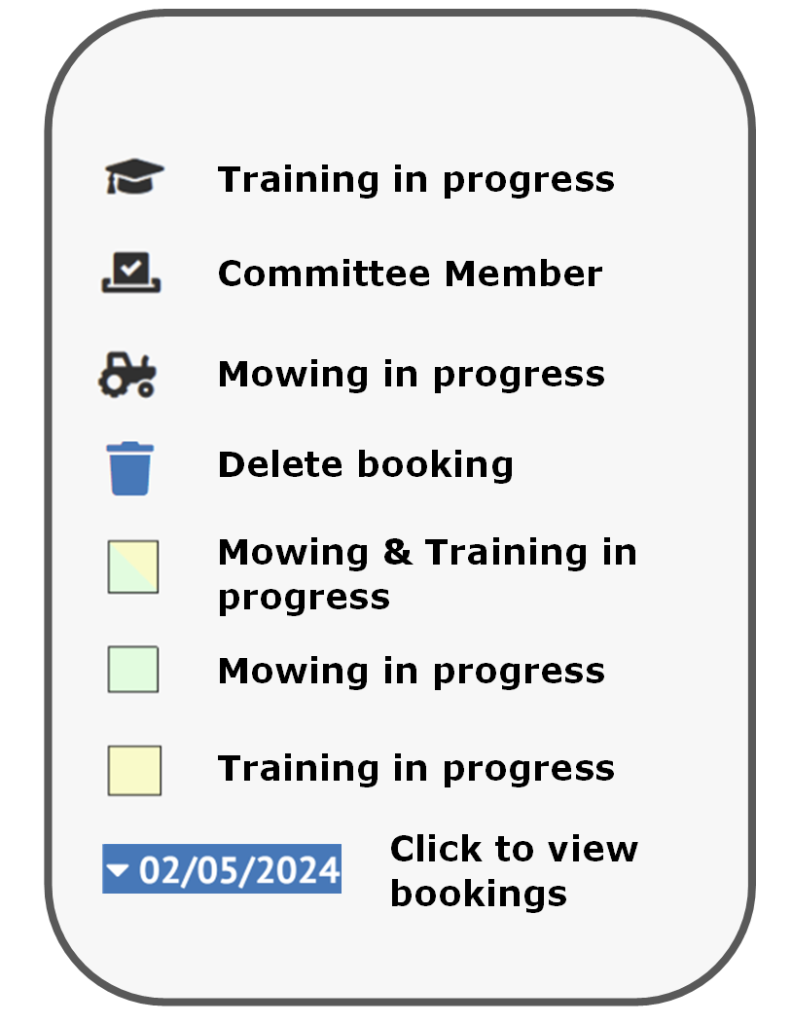** To view bookings, click the blue button date (if any are available) and SCROLL DOWN **
Instructors will be identified (highlighted in yellow) and mowing will be identified (highlighted in green) so you’re aware when some training will be occurring. Combined colours indicate both will take place during the booking.
If there are no bookings, there will be no dates. Dates are only shown when a booking is set for that date. This is to minimise wasted space.
If a date appears, clicking the date will show who has booked. This will be sorted by field. You may need to scroll down to see bookings for that date.
Click the expanded date once again to collapse it again.
Click the blue dustbin icon to delete your booking.
View the key below for what symbols and colours mean: